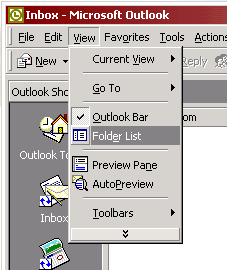
The first step is to change your view of folders in Outlook. You will need to see the Folder List to complete the rest of the steps. If the Folder List is not visible on the left side of your email click View on the Menu Bar then click Folder List. This will bring up a hierarchal view of your folders. Figure 1 shows how to do this.
|
|
Introduction |
Step 2: Open Profile Management Dialog |