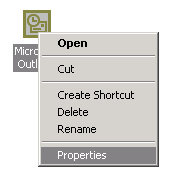
Now it is time to create a Personal Folder. Close Outlook and go to your Desktop, then right click on the Outlook icon and click on Properties. Figure 2 shows where this is. This step will bring up the Outlook Profile Management dialog box. The dialog box is shown in Figure 3 in the next step.
|
|
Step 1: Change View |
Step 3: Create Personal Folder |