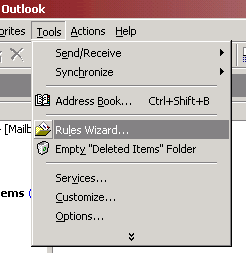
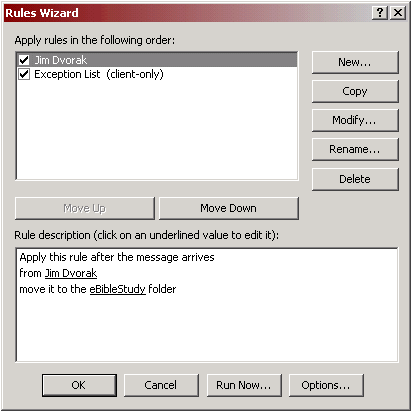
Figure 7
Figure 8
Microsoft has included a feature in Outlook for sorting the large number of emails we receive each day. This feature is called the Rules Wizard. It is an effective and easy-to-use element for letting Outlook work with emails on your behalf. We will use the portion that moves an email from a certain person or group into a specific folder.
First, create a new folder in your Personal Folder labeled Help Desk, refer back to Step 4 if you need to remember how.
Now click Tools on the Menu Bar and click Rules Wizard... as shown in Figure 7. This will bring up the Rules Wizard dialog box, shown in Figure 9.
|
|
|
|
Figure 7 |
Figure 8 |
Step 4: Use the Personal Folder |
Step 6: Use the Rules Wizard (cont.) |